Hello and welcome to my new blog. Today in this article I will share a very simple and easy trick to lock your Facebook profile. First, we have to know the benefit of Profile Locked. Locking a profile means that only friends on Facebook will be able to see your photos, stories, and new posts on the timeline. The feature of Facebook locking has been introduced with the purpose of protecting people's privacy from strangers. So, if you are interested in profile locking, read this to the end.
Well, when you lock your profile people you're not friends with can see a maximum of five details that are set to public. If you have more than five details set to public only you and your friends will be able to see them all. For profile locking, you do not need any application or VPN Proxy. You can even lock your profile from Facebook lite.
How to Lock Facebook Profile
Now open your Facebook id by passing credentials to it. Now our next step is to change the language of our Facebook to the Burmese language to be able to lock our profile. For this click the three horizontal icons and scroll down to choose an option of setting and privacy.
Sometimes Burmese language option did not appear on your phone. so, you have to open your Facebook in browser and then scroll down and tap on the language option. Here you can search for Burmese and select this language.
It will now automatically on the google translator option and you can choose English from there but if google translate didn't appear then don't worry.
Now go to your main Facebook profile page and click on three dots and choose the Lock profile or Close profile option. And if it is in the Burmese language then tap on the 5th option to lock your profile and after that, a confirmation message appears and you can click on it to lock your Facebook profile successfully.
After locking your Facebook, people who are not your friend will only see the maximum of five details and only friends are able to see your posts and stories. And even no one can be able to take a screenshot of your profile.
And when you change your mind to unlock your Facebook profile then just simply click on unlock profile option to successfully unlock your profile. That is all about Locking profile on Facebook. If you have any queries or confusion then ask me in the comment section. Thanks

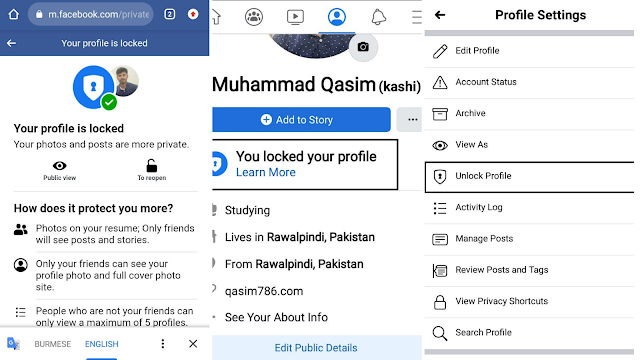
No comments:
Post a Comment
Let me know your thoughts