Fiverr is one of the leading and most popular freelancing platforms from where you can earn handsome money. Basically, two types of people come to Fiverr, one can buy services and the other one sell their services. I think it is the best platform for the beginner to start their professional career. Nowadays, there is competition in every field. So, you have to work hard to get desired results. Actually, Fiverr works on the gig. A gig is basically a skill in which you can showcase your talent and describe best about your skill to attract the buyer to buy services from you.
Hello, guys welcome to my new blog. Today we are going to discuss how to create a gig on Fiverr. Maybe you're just starting out on Fiverr or you have an account for your while but you're not getting orders. I am going to show you how to create SEO friendly gig on Fiverr that ranks on the first page of Fiverr.
Creating an account on Fiverr
First of all, you have to create an account on Fiverr by going to fiverr.com. If you have already created an account, that well and good but if you haven't created one then you have to join Fiverr first to create your first gig. You can join Fiverr either by using a Google account, Facebook account, or email address. After that, You have to put your username and password to login into your account and moving forward to complete your profile.
Profile picture: Uploads the clear picture with a real face so that the potential buyer can imagine to whom he would be talking or to whom he would be making a deal.
Description: In the description, you have to describe yourself like your expertise, your experience, your skills, and anything else which you feel can play an important role in your profile. But don't fill in unnecessary details like how many sisters and brothers you have or where do you live.
Skills: In skill sections, you have to mention your skills up to 10, because Fiverr allows only 10 skills and choose those skills on which you have experience and you are going to make a gig on these skills.
Languages: In this section, you can tell about the languages you speak and the level of fluency.
Education: In the education section include the colleges and universities you attended and the degrees you have completed yet.
Certificates: Add the additional certificates if you have done any which is related to your skills.
Test Taken: There is some skills test that Fiverr asks there sellers to complete them to increase the trust level of buyer. Although they are optional it's up to the seller to either complete the test or not. The advantage to the seller is that you can take these tests two to three times a month and if you fail Fiverr doesn't show the results to the buyer or anyone else except you.
How to make a gig on Fiverr
First of all, we are going to search for low competition keywords. So that our gig ranks quickly on Fiverr's first page and we get more orders. So for this click "Switch to Buying" mode. For example, you are good at graphic design. Now, if you create a gig on graphic designing, it becomes very hard for you to rank because there is a lot of competition on graphic designing.
When you enter one keyword in the search bar, it will give you the suggestion and you have to search all these suggestions and make a gig on one which has the lowest services available.
By going in more depth with more specific keywords we are able to find some services with low competition like photoshop editing, Facebook design, Facebook graphics, etc.
Now, from the searched result, open three to four gigs and see if they get orders or not. Because if they not getting orders then there is no need to make a gig on these keywords.
Once your search is completed, you are going to create a gig. To do this, click on your profile option and then click on "Create a New Gig" or go into the "selling" mode and click on "Gigs" and from here simply click on "Create a new Gig".
Creating a gig involves six-step to complete. Here are the following steps:
1. Overview
In this overview section, we have three steps to complete
- Title of your gig
- Category in which your falls
- Relevant search tags
Gig Title: Enter the catchy title of gig up to 80 characters. But the recommended title length is between 60 to 70 characters. The title should contain the keyword on which you are making a gig and it is concise and clear so that the buyers exactly know what are you offering. Make a little research and see the title of others topped gigs and then make one perfect for yourself.
Category: Fiverr will automatically suggest some categories and sub-categories based on your gig title and you can choose one which matches your offering. With respect to the category, like in my case, I write a title on the "Facebook graphics" which falls in the category of "Graphic design" then it will ask more detail like "Service Type" and "Gig Metadata" which you have to provide according to your interest and ability.
Search Tags: You have to put the terms which buyers looking for your service. Fiverr allows you five tags to include in your gig. So, for tags, must include your keyword in tags and search of your service on Fiverr and see the tags of top gig ranked and add relevant tags to your gig. After that click on save and continue to move onto the next step.
2. Scope and Pricing
In this step, Fiverr allow their sellers to define the scope and price of their gig. It allows the seller to offer up to three different packages. Although it's optional, the gig with three packages can earn more than 64% per order.
Name your Package: Give the catchy name to three of your packages. And there should be a clear difference between the three of them.
Description of the package: Briefly describe what you are providing in your three packages with up to 100 characters. Write a catchy description to attract buyers to buy your services. Just make sure your offering is clear with a package to package.
Revisions: Revision means how many times you alter your submitted work upon the buyer's request. It should be good if you provided maximum revisions which are unlimited because if you good reviews then you have to satisfy your buyer with your work doesn't matter how many revisions it takes.
Delivery Time: This varies from package to package and project to project means how much time you will take to complete one certain project. At this time, you have to put some delivery time based on your package description.
Price: On Fiverr, the price varies between $5 to $995 USD. Your basic package should be of the lowest and your premium package should be of the highest price. As a beginner, your prices should be low but by the passage of time when your profile becomes strong but getting some good reviews from buyers. You may increase the price of every package.
With respect to every gig title on Fiverr, there are some additional factors in Scope and pricing like in the "Facebook Graphics" gig there are additional factors "Feed Template" and "Source File". But Fiverr gives you suggestions on every step by just lying pointer on it.
Add Gig Extras: In gig extra, Fiverr allow their seller to charge extra by adding additional services to their packages. For example, extra fast delivery allows you to add extra money for fast delivery. Similarly, for any additional revision, you may charge extra money. Then click on "Save and Continue" to move to the next step.
3. Description and FAQ
Now, in this section, Fiverr allows you to write a brief description of what you are offering in your gig. Write each and everything related to your gig up to a maximum of 1200 characters to attract the buyer to determine whether your offering will satisfy his need.
After the description is completed, the next section is of frequently asked questions. In this, the seller himself add some question and also answer them to make it easy for the buyer to understand but it keeps on changes after the passage of times.
4. Gig Requirement
The requirement you need from your buyer to fulfill to get started with the order to complete the job. You can get requirements from a buyer in three different ways by clicking on "Add New Question". You can also add one or more questions by clicking on "Add New Question".
- Free Text
- Multiple Answer
- Attached File
h Free Text: With Free text, you can write your requirements in the form of a question or paragraph, and the buyer is expected to fulfill them. You are allowed to enter questions or requirements up to 400 characters.
Multiple Answer: In this option, Fiverr allows you to create multiple choice questions for the buyer to choose one from them. In multiple-choice, you must provide a minimum of two choices. You can add as many options by just clicking on "add option".
Attachment File: In this you want any file from the buyer to get started but you must describe or clear which file you need from the buyer.
5. Upload Gallery to your Gig
This is important because when you don't have any review or beginner on the Fiverr platform. The one thing that helps to stand out in front of a buyer is your portfolio. This means the previous work that you showcase in the gallery section to attract the buyer to work with you. You can upload photos, videos, audio, and PDFs in the gallery section.
Gig video: Gig video is very important. Although it is optional, a gig that has video can get 200% more order and more user engagement as compared to a gig that didn't have any video. Fiverr allows a short video of 75 seconds and up to 50 MB that includes your previous work.
Gig Photos: Most sellers include relevant photos especially in the graphic design-related gig but if the gig is not related to graphic designing like writing but sellers still upload photos to attract a buyer.
Gig Audio: This option is for those sellers who are making gigs on voice-over, sound design, vocal tuning, etc in which you can showcase your ability.
Gig PDFs: This is mostly reserved for writers or others to showcase your sample like articles or content via PDF, the most trustable format.
6. Publish your Gig
Finally, we are at the last final and easiest step where you just want to click on "Publish the gig". After clicking on it, your gig goes live, and now share your gig on social media platforms. Also, Fiverr provides you 10 free bids or offers daily which you have to utilize well, and sends 10 offers daily.
When people click or see your gig and it helps you to rank quickly on Fiverr and start earning. Once you get your first one or two orders then it becomes easy for you to get more orders. After completion of an order the money you get will process by Fiverr in fourteen-day and then it becomes available to withdraw from Fiverr.



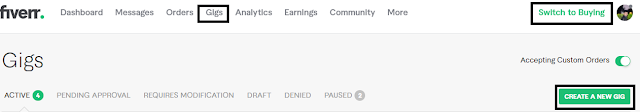
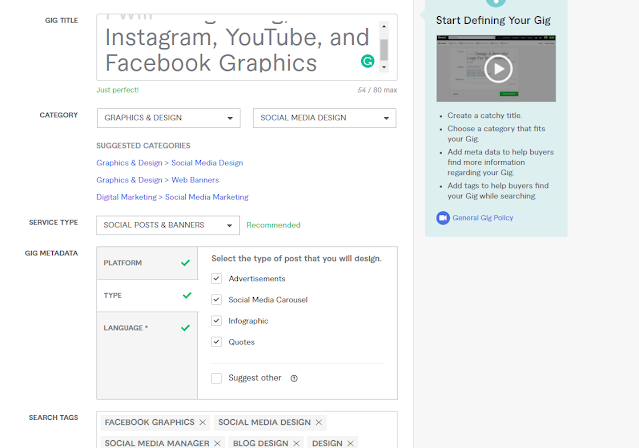
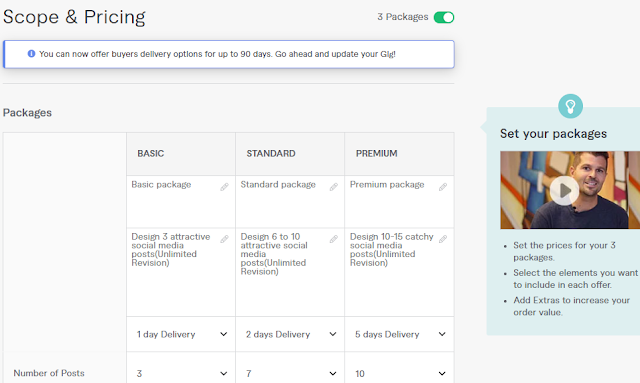
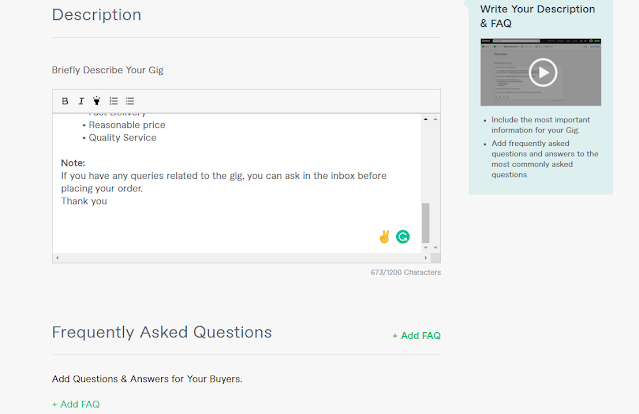
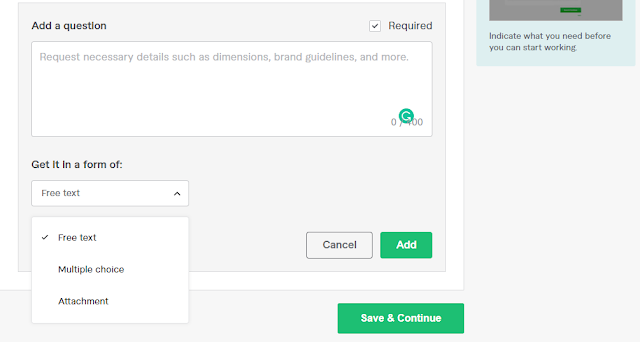


great information and nice explanation thanks for sharing
ReplyDeletepls also read - Why Digital Marketing Is Important For Your Business
Nice😍✌️
ReplyDelete